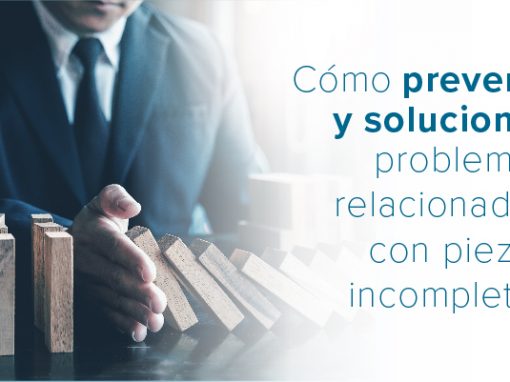Thinking about upgrading to CoPilot but worried about moving your processes?
For a limited time, we’ll move them for you with our NEW migration tool!
We’ve been working hard to make the transition from eDART to CoPilot as easy as possible, which is why we’ve developed a new migration tool that will move your existing mold and process configurations and templates from eDART to CoPilot. And to make things even easier for you, we’ll do the migration for you for a limited time!
About the Migration Tool:
The Migration Tool easily guides you through a step-by-step process to transfer all existing mold and process configurations and templates from eDART to CoPilot while providing a comparison report to ensure data accuracy. And if you need assistance, you’ll have access to live customer support.
We’ll help you migrate your processes in 7 easy steps:
- Export your mold configurations to a zipped folder
- Take screen shots of your sensor locations on eDART
- Email them to us
- We will convert the eDART files to CoPilot files using our software
- We will email you a new zip file
- Import the new zip file on The Hub
- The converted Mold, Process, and Templates will be automatically available on your CoPilot
Complete this form to request your FREE assisted data migration:
Still not convinced about making the switch? Check out CoPilot’s brand new AI Guidance System!
The CoPilot’s AI-powered Guidance System provides real-time, step-by-step advice to guide you through the template match process quickly. Utilizing RJG’s systematic methodology, it walks you through a guided check and adjust based on current processing conditions. It’s so simple that even floor personnel with limited injection molding knowledge can effectively match a template.