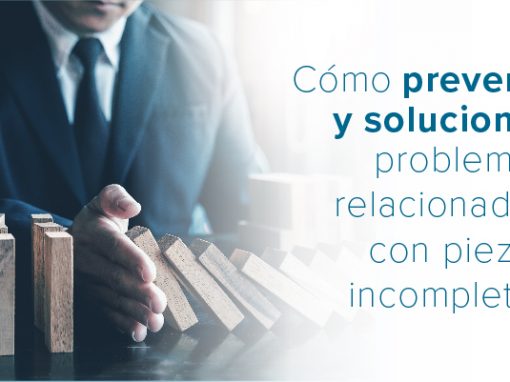Tip of the Day 82: Why “Type” and “Location”
I was told the other day that new users are sometimes tripped up by the titles "Type" and "Location" on sensor location; at least if they are going at it the first time with no training. So I thought an explanation would be in order. This could help with teaching or introduction to the eDART.
Type
Very simply "Type" is just the kind of sensor it is; in other words, what value does it measure. A "hydraulic" sensor measures hydraulic pressure. You can hold it in your hand and recognize what it does. The same is true for "Ejector Pin Force" and so on. Most sensors are built to measure a specific type of physical property. Generally the Lynx sensor tells the eDART what type it is and its internal scaling and calibration details.
Location
A certain type of sensor can be placed in different locations. While the eDART knows the type automatically it does not know where you put it. This you have to tell it by selecting the location. Furthermore the location can have an additional "Id" take placed on it because there may be multiple places with the same location; e.g. multiple cavities.
The eDART uses combination of "Type" and "Location" to decide what to do with the data coming from the sensor. Note that I am using the italics and slash to designate the pair.
For example Stroke / Injection let’s the eDART know to ask for screw size and multiply by area to create Volume / Injection. The eDART also knows to look for Seq. Module Input / Screw Run in order to find the zero point when the screw run stops. Each type / location pair is interpreted by the eDART to do a specific thing.
A Twist
Some sensors are sort of generic. For example the OR2-D can be told to output different types of signals: Control Output, Sorting Output, Valve Gate Output or Production Output. Thus you are allowed to change type even though this does not change the physical output type (relay contact closure – a switch). This is done this way to avoid creating three different tiers of naming such as type / function / location. Therefore you can sometimes change the type; e.g. a hydraulic sensor can be hooked up to a gas or water line in which case its "type" would now be Gas Pressure or Water Pressure.
In the end, then, a "Type" is really a type of physical thing in the real world. Some kinds of sensors can measure or control more than one type.
History (optional):
In the DART measurement days the DARTNet and DARTVision software named these things as a "Measurement". Also it knew nothing about one measurement as different from another. So you had to tell the software when to zero a measurement (like stroke), what the scale was, units etc.
During the eDART design the naming of inputs and outputs was originally done with the term "Measurement". I asked my wife, Linda, to look it over and give me her reactions. Not having been in the business she said "What is a ‘measurement’, anyway?". It occurred to me that a "measurement" is an abstraction, not something you can visualize or hold in your hand. When I explained it to her she said why not just call it a type of sensor?; hence "Sensor Locations" instead of "Measurement Setup".
The idea is to try to connect the software to the physical world. A sensor is a real thing (that comes in different types) and a location is where it is.