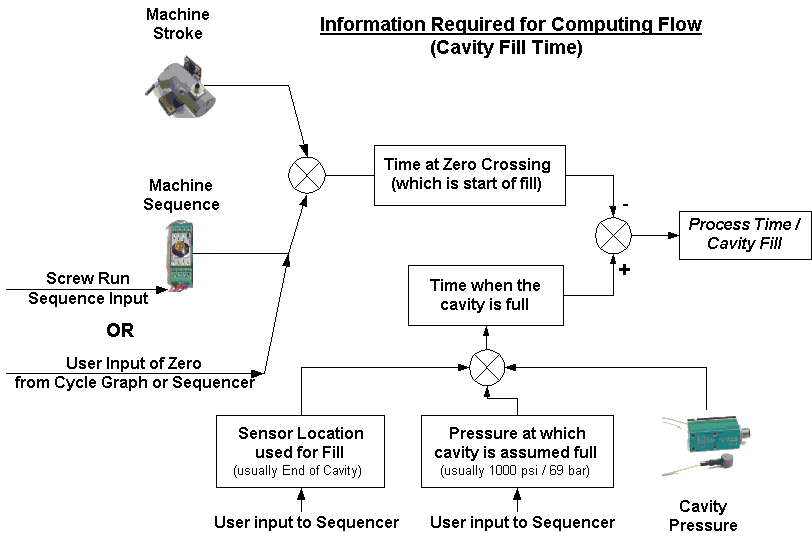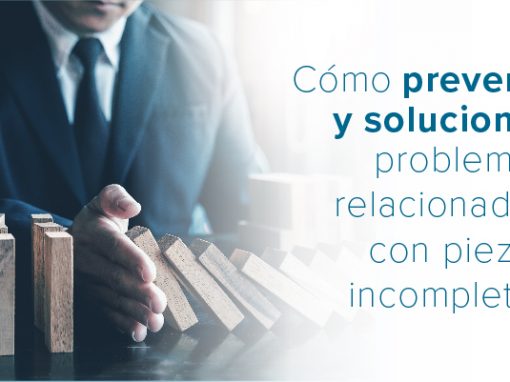Tip of the Day 56: eDART Values & the 4 P.V.’s Flow
One of our salesmen asked me to write a tip on where eDART values come from and what is needed to compute them. I thought that in keeping with RJG’s teaching of understanding molding from the plastics point of view I would approach it from the angle of the “Four Plastics Variables”; i.e. which values measure the plastics variables and in what way. In this tip we start with flow.
We don’t measure flow directly like water through your city water meter. Instead the eDART computes the time to fill the cavity. If you match the time to fill the cavity each time you set up the process then you have, for the most part, match the flow rate of the plastic (there are some nuances). The value in the eDART that indicates flow is Process Time / Cavity Fill. Each cavity can fill at a different time so there will be a separate value computed for each one.
Note that this is a flow rate computed during filling only. We do not compute a flow rate in the cavity during packing because in packing we are more concerned about pressure than flow.
Start of Fill
To get the cavity fill time the eDART has to know when flow started and when it ended. The starting point is considered to be when the screw moves through the point that is called the “shot size” on most machines. It gets this information from the stroke Lynx stroke sensor attached to the machine. Of course the machine does not tell the eDART what the shot size is so we need to set that by setting the stroke zero on the eDART. If the Seq. Module Input / Screw Run signal is hooked up then the eDART sets that zero automatically. If not then the user must set it.
End of Fill
We consider the end of fill to be the point when the cavity is filled with plastic. Using pressure sensors we can see a sudden rise in pressure as the cavity fills and begins to pack. Experience shows that when the pressure reaches 1000 psi at the end of the cavity then the cavity is definitely full. So using an end of cavity sensor the eDART can pick up the end of cavity fill.
If the sensors in the cavity are not near the last place to fill (e.g. Mid Cavity or Post Gate) then the user must change the cavity sensor location used to compute fill. If the value at fill is not 1000 psi then he must change that as well.
Since the eDART now has a time in the cycle for the start of fill and the end of fill it simply subtracts the two and creates the summary value Process Time / Cavity Fill for each cavity. Refer to Tip #21 for an explanation using the cycle graphs.
The diagram below shows the inputs needed to get a good cavity fill time. The eDART does not “guess” at the information it cannot find so it is up to the user to adjust any user inputs required. Once set up for a process the eDART remembers the values for the next time the job is run.