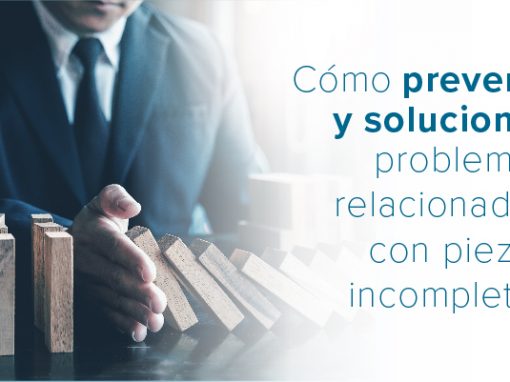Tip of the Day 34: Part Sampling and Auto Correlator
It came to my attention today that not everyone has got into the loop on how we correlate part measurements to in-cavity data. So I thought I would forward the two key documents (Auto Correlator User Guide, Alarm Settings) with a little discussion on how it is done and why. Not everyone was here for the quick overview at the last sales meeting.
While this may seem “advanced” you should think of it as another run on the value ladder. It does indeed require more learning and effort. But can raise the capability of the molder to deliver correct parts for a whole range of specifications, not just “full and burgundy”.
First: A Little Philosophy
Remember that RJG is all about measuring in-cavity data to detect bad parts. We know that a great many part quality problems can be found with in-cavity measurements. These measurements usually correlate to part characteristics.
A customer once suggested thinking of part characteristics in three levels:
Level 1: Shorts, Flash and possibly warp – characteristics that you can see with the naked eye, usually as soon as the part comes out of the machine.
Level 2: Dimensions, warp, textures – characteristics that you need to measure in a lab; often these require some stabilization time and special jigs, fixtures or equipment to measure.
Level 3: Impact resistance, tensile or compressive strength, chemical resistances – characteristics that often require destroying the part being measured. Hence you often cannot post-test every part because you would destroy them all.
Level 1 alarms usually do not require the sampling of parts and use of the autocorrelator. Usually peak cavity pressures and cycle integrals will indicate shorts and flash. The customer can just push his process up and down, forcing cavity pressures with the machine until he gets bad parts. He then checks the levels for peaks and cycle integrals and sets the alarms inside the levels at which the parts can go bad. He can then “tune” them later as need (a topic for another day).
Level 2 and 3 alarms are particularly suited to the post-measurement of parts and correlations to in-cavity variables.
Using Parts Measurement and the Auto Correlator
The attached documents describe this in detail. Here I will just list the 10 essential steps.
1. Plan the experiment to “push” the four plastics variables as needed for the particular part.
2. Use the eDART’s Part Sampling tool when running the experiment to mark in the data when each group of parts was taken.
3. BE SURE TO COLLECT AND LABEL THE PARTS CORRECTLY TO MATCH THE NAMES GIVEN FOR EACH RUN!
4. Stabilize and measure the parts
5. Transfer the data from the eDART to a computer where you can use the Analyzer (latest version – 3.1). The eDART’s FTP backup service in the eDART Configuration can do this automatically if you have the eDART networked.
6. Open the data in Analyzer and check to make sure everything looks sensible; i.e. nothing “broke” during the experiment, the experimenter actually did set the hold pressure high when he said he did and so on.
7. Open the Measurement Entry tool, create columns for the measured values and enter the values (may be pasted from Excel)
8. Save the entered measurements
9. Run the Auto Correlator and look for interesting correlations, focusing on the in-cavity (“intermediate”) variables, if possible. For example increasing hold pressure could increase cavity cycle integrals but we want to alarm on the cycle integrals, not hold pressure (usually a constant).
10. Export the interesting variables (with parts measurements) to Excel and use scatter plots and other tools to help with making good choices for alarm levels.