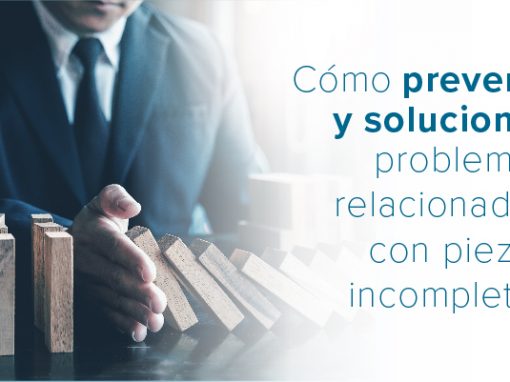Tip of the Day 90: Using the Lot Number Tool on eDART
A little while ago someone pointed out that they were having their operators enter notes on the eDART‘s Summary Graph for changes in material lot number. The eDART has a little known tool that helps with this function. It simplifies the entry of the note so that the operator does not need to learn so many steps or be intimidated by the Summary Graph itself. It also can be secured and logs the changes in the change log.
This is the “Lot Number” tool and is found on the Architect’s Production tab.
When you open the Architect it is pointing to the current mold (at left). In the case of “Lot Number” you probably want to “attach” the tool to all mold instead of just the current one. The screen capture on the right shows the steps to do this.
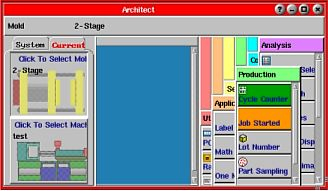
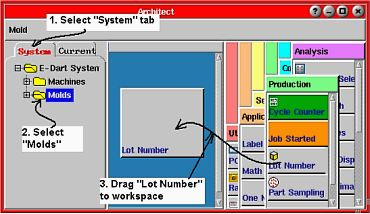
Once the “Lot Number” tool is running it looks like this:
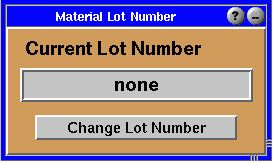
When a new material lot is started the operator just needs to click “Change Lot Number” to get the dialog as shown here:
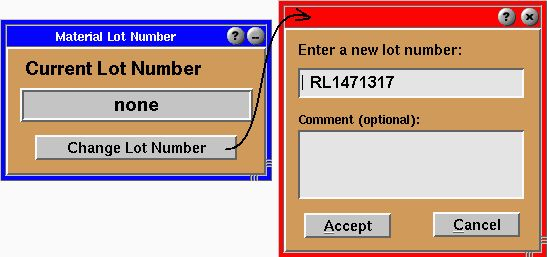
He then types in the new lot number along with any comments that may be appropriate and clicks “Accept”. Without having to know anything about graphs or notes, this action automatically enters a note in the summary data reading:
New Lot: RL1471317
Previous Lot: none
(comments go here)
If someone changes the lot number again (entering RL1471293-317-2919 ) a new note is entered in the summary data reading:
New Lot: RL1471293-317-2919
Previous Lot: RL1471317
These notes are available in the Analyzer for scanning or exporting. Furthermore the entries are logged in the change log (changes_node.csv) with the tag “Lot Changed” in case you want to secure the change and track who entered it.