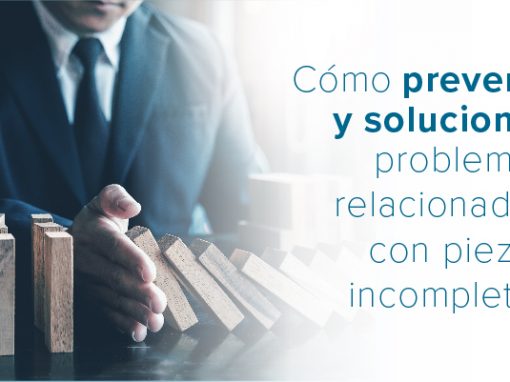Tip of the Day 165: Visual Fault Detection for Piezo Sensors
In tip 164 we mentioned how the electronics do not automatically detect sensor problems for piezo sensors like they do for strain gage. Howerver the data provide useful indications if a piezo sensor is having problems.
Zero pressure
If the sensor reads zero pressure throughout the cycle but the parts are full and packed then the cable between the piezo adapter and the sensor itself may be disconnected.
-
- Add “Plastic Pressure / sensor location” to the Cycle Values window or open Raw Data Viewer and watch it there.
-
- Open the mold and press on the sensor face or ejector pin with a brass pin. The readings should go up and down. If they do not the cable may be disconnected.
Drifting Pressure
If dirt gets into the connections it provides a path for the electrons to move around the sensor and influence the reading. You can see this in a steady rise in the pressure value while the mold is open like this:
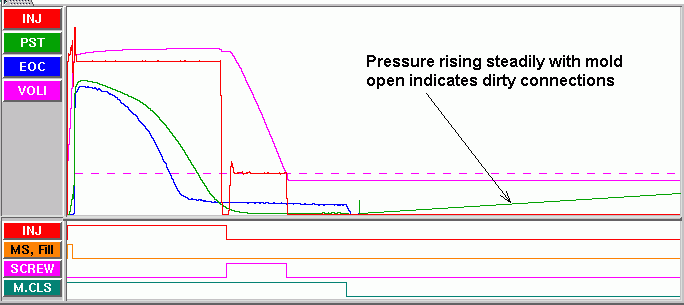
The pressure can also be falling. But the normal scaling on the cycle graph does not show this. Add the “Plastic Pressure / sensor location” to the Cycle Values window to see if it is drifting down with the mold open. Or scale the low end of the curve on the Cycle Graph to something below zero (say -1000 psi) to see if it is drifting down.
If either a dramatic up or down drift is occurring then there could be dirt or water in a connection somewhere. This could be in the Fischer connector to the piezo adapter or the threaded connection between the sensor and its cable.
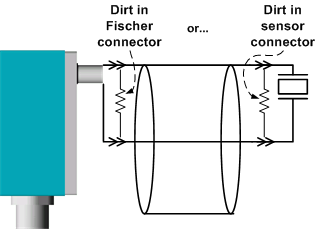
The solution is to disconnect the connections, clean them, let them dry and re-connect them. The document for cleaning these connections is located on the RJG web site here.