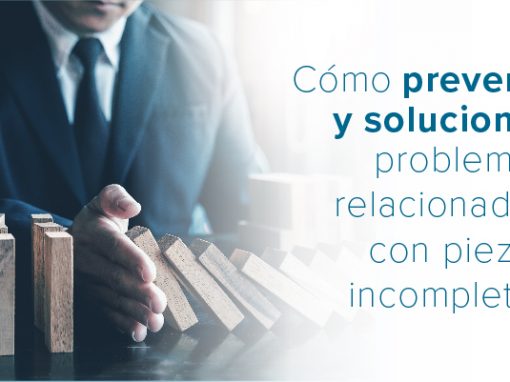Tip of the Day 15: What are Fill and Pack?
Many of the eDART’s computations of the in-cavity values depend on defining when the cavity is filled and when it is packed. This affects such things as cavity fill time (“Process Time”, “Cavity Fill”), pack rate, fill and pack time and so on. So the eDART must decide when the cavity is full and when it is packed. If you do not have cavity pressure sensors (and perhaps someday temperature) then this is irrelevant.
By default it assumes that the cavity is full when the pressure at an End of Cavity sensor reaches 1000 psi. It assumes the cavity is fully packed when the pressure at the Post Gate Sensor reaches 98% of its peak. The 1000 psi at end of cavity (for fill) is an old rule of thumb. The 98% of peak (for pack) prevents variation in pack times caused by curves with very flat tops.
These settings can be changed in the “Sequence Settings” tool on the “Cavity Fill” and “Cavity Pack” tabs.
All of these settings are saved with the “process”: The combination of Mold, Material and Cavities in the Job Setup. If you change the “process” (e.g. change materials on the Job Setup) then you will need to make the changes for that new material.
- What if you don’t have a Post Gate sensor?
On the “Sequence Settings”, “Cavity Pack” tab select the sensor that you do have (e.g. End of Cavity or Mid Cavity).
- What if you don’t have an End of Cavity sensor?
On the “Sequence Settings”, “Cavity Fill” tab select the sensor that you do have (e.g. Post Gate or Mid Cavity).
- When should you adjust the level for “Cavity Fill”?
– If you do have an End of Cavity sensor you can sometimes get more precise measurements of fill time by lowering the 1000 psi to just above the “kink” in the End of Cavity curve where the pressure begins to rise rapidly.
– If you do not have an End of Cavity sensor and must change to Post Gate then you need to estimate from the cycle graph how much pressure appears at the gate when the cavity is full. You must pick a number higher than the “dynamic” (filling) pressure that is caused during flow. Otherwise the eDART will assume that the cavity is full when it is only filling.
– Some very low pressure materials (liquid silicon, TPE etc) do not even reach pressures much above 1000 psi when they are fully packed. So you may need to set the fill level quite low to pick up the actual fill point. As above, refer to the cycle graph to find a good pressure.
- When should you adjust the level for “Cavity Pack” (i.e. % of peak)?
We have had some odd pressure curves with early discharge and late packing during hold. This kind of process can cause two peaks and the eDART may oscillate as the level of each peak varies relative to the other. Of course, this begs the question: When is the cavity actually packed? A the first or the second peak?
If there is a lot of mold deflection then deciding for when the cavity is packed may be open to discussion. The first peak during pack speed or hold is, of course, a packed part. But if the mold is deflected then sometimes when it springs back at the end of hold it can compress the material even further. Yet if the material is sufficiently cooled it may not actually pack the molecules together, even though the pressure my rise dramatically.