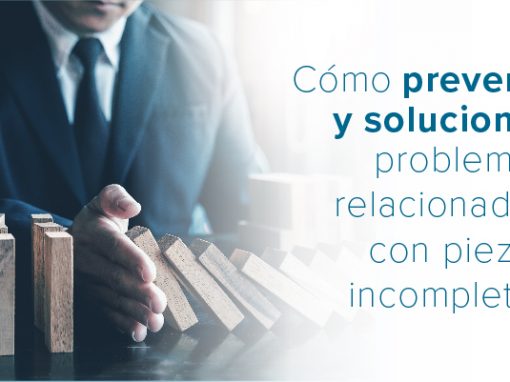Tip of the Day 8: When to use “Return to Suspect”
Some people have become confused in thinking the eDART’s Diverter Control “return to suspect” function is synonymous with fail-safe sorting. As mentioned in Tip #1, “Fail-Safe” is using the “Good” output. The “Return to Suspect” feature is sort of icing on the cake.
Admittedly the wording on the diverter timing control probably created this confusion. So here I shall try to clean it up.
When to use “Return to Suspect: (the first startup of a job defaults to “Return to Suspect”)
- If the robot requires a transition in signal on every cycle to work. Some robots require that the sorting output go from off to on at every cycle in order to read the signal. These require “Return to Suspect”.
- If you do not want to risk something dropping into the good bin such as a stuck sprue or stuck part that you pulled out.
When NOT to use “Return to Suspect” (i.e. click the “Keep the diverter from returning to suspect):
- Usually with conveyors you do not want them reversing every cycle as this can wear out the motors and mechanics.
- Level sensitive robots (those that do not need a transition) will work without the return to suspect. They may work with “Return to Suspect” but ignore the transition. Or they might get confused.
Note: The light tree (“Indicator Output”) never returns to suspect. The outputs stay “latched” to the last diverter output.
Further explanations:
When the eDART starts and finds a “Sorting Output” it automatically starts “Diverter Controls”. Clicking the “Diverter Settings” button on the Diverter Controls brings up its menu. If you select “Set diverter operating times…” you get the timing dialog box. The first check boxes (or “tick” boxes) determine whether the diverter control will return to suspect on each cycle. If the first box is checked (“Keep the diverter from returning to suspect…”) then the sorting outputs will stay constant until the end of the next cycle.
The “Failsafe…” box forces the diverter to go back to suspect (both good and reject outputs off) at the specified time in the box below. This is sort of “extra failsafe” in that it prevents the diverter equipment from staying in “Good” long enough to get a bad part (or piece of a part) delivered to the good bin.
Robots by default have the extra “failsafeness” that “return to suspect” provides. This is because they take action and lift the part based on the signal (or change in signal) at a certain time. Once they have completed their cycle (moved the part), whatever falls out of the machine will not be moved by the robot to a “good” location.
It might be best to someday have the diverter timing default to NOT return to suspect. Then only those that need it will need to turn it on. We could also improve the wording to make more sense. Comments are welcome.