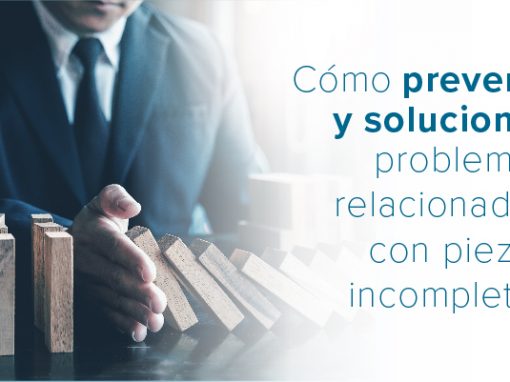This document covers only the series v10 releases.
September, 2023
What’s New in Release ‘10.8.5’
Bug Fixes
- Fixed an issue with SG/LX and PZ/LX adapters >20******** [2020-year date], where a user could assign the sensors but would not be able to add them on the Cycle Graph, nor be able to review them on the Raw Data Viewer.
- Fixed an issue with ID7 and OR2 modules >20******** [2020-year date], where the user may be able to assign the modules; however, Raw Data Viewer would report incorrect values for the modules.
February 24, 2022
What’s New in Release ‘10.8.4’
Bug Fixes
- Fixed an assignment issue with multichannel strain gage adapters (MCSG), where, if a user added then removed a sensor, it
could potentially cause the system to lock up before a reboot.
August 3, 2021
What’s New in Release ‘10.8.3’
Bug Fixes
- Fixed an issue with the Raw Data Viewer’s Port Diagnostics reporting negative values on devices which contained a serial
number greater than 20******** [2020-year date].
June 10, 2021
What’s New in Release ‘10.8.2’
Bug Fixes
- Improved performance when selecting a Machine, Mold or Setup when there are a large number of configurations in the pick list.
June 14, 2017
What’s New in Release ‘10.8.1’
Bug Fixes
- Fixed Lynx™ communication issue where upon Job Start, under certain sensor combinations, communication could be
interrupted. When system restored communication, some sensors would be missing.
What’s New in Release ‘10.8’
Bug
Fixes
- Support for new 4 Channel Piezo adapters
- Support for The Hub integration, still requires
patch to enable
November 16, 2016
What’s New in Release ‘10.7.9’
Bug Fixes
- Support for 6mm Strain Gage sensors
- Fixed bug where initial offset was always be set to zero on strain gage sensors
October 10, 2016
What’s New in Release ‘10.7.8’
Bug Fixes
- Can assign IA1 modules on Machine setup for coolant flow and temperature
- When overwriting template in cycle graph the dialog would not close automatically
- Audit log was no longer updating because the log file name was changed
- Various translation fixes
September 2, 2016
What’s New in Release ‘10.7.7’
Bug Fixes
- The Balance Viewer in the Cycle Graph did not show any data in other languages
- You can now see the date that a template was saved when selecting a template in the Cycle Graph
August 1, 2016
What’s New in Release ‘10.7.6’
New Features
- A user can now assign multiple flow meters in the machine setup and input an id for each sensor
July 1, 2016
What’s New in Release ‘10.7.5’
Bug Fixes
- Fixed ‘Process Setup’ disappearance issue.
June 6, 2016
What’s New in Release ‘10.7.4’
Bug Fixes
- Fixed regression of not being able to assign multi channel piezo adapters with missing plate id
- Fixed bug with V->P where changes would be reverted if you changed a value by more than 10%
- Fixed bug where if you started a job with an unassigned sensor it would have incorrect default values set when you
configured it later - Fixed bug with process names that are longer than 28 charaters, previously it would make the home screen progressively slower and have blank entries
- It will now not show the multichannel adapter in the mold configuration if the plate id is missing, there was previously still
path to get both to show - Fixed bug with analog inputs where if they are converted from v9 setup they would have a full scale of 0
Apr 11, 2016
What’s New in Release ‘10.7.3’
Bug Fixes
- Set Screw Bottom is no longer skipped when
starting a job after a reboot - Fixed the Job Started Output so that the module
channel activates when a job is started - Removed the annotator and replaced it with a
cycle values display on the cycle graph - Cavity Fill Time Balance Percentage added as a
summary variable. - Cushion can be calculated with analog input
modules - V-P layout improved for better visibility of the
cycle graph window - Mini Mega MCSG Adapter Support
- i icon missing for
Sensors setup - Analog input sensors used for stroke now allow 0
and 10 V to be swapped between screw bottom and full shot - Balance Viewer Sensor Name display as cavity
names instead of aliases - Corrupt file and directory detection and handing
Dec 3, 2015
What’s New in Release ‘10.7.2’
Bug Fixes
- Fixed bug with N type themocouple sensors that would cause them to be configured as plastic pressure instead of
temperature - Fixed bug introduced in 10.7.1 that would not
show sensors on the Mold Outputs configuration page
What’s New in Release ‘10.7.1’
Bug Fixes
- Fixed bug where you could assign MCSG sensor
when a plate was not attached which would cause sensor location to block when
starting a job - Fixed bug where sensors would not correctly
populate the unused sensor list - Fixed bug where mega multi
channel sensor may not show up as connected if connected after you start
editing the mold - Changed the way the Multi channel adapter
display the plate that is attached, it now shows both the adapter serial number
and plate id, when a sensor is configured in a location is only shows the plate
id - Fixed that you could not show summary variables
or add alarms for Coolant Flow Temperature sensors - Added support for new mega SG/LX8-S-ID
Aug 6, 2015
What’s New in Release ‘10.7’
Bug Fixes
- Cycle Graph pop-up annotator replaced by fixed
location cycle values and balance viewer. - Excessive Rejects clear function now has it’s own security item called "Excessive Rejects"; was previously bundled in with the process security.
July 8, 2015
What’s New in Release ‘10.6.9’
Bug Fixes
- Inject Enable will now show the user login screen when you attempt to enable injection. A new security entry was added for Inject Enable
- Previously only administrators could reset and disable Excessive Rejects, now user with Process rights have access
- Sensors should no longer show invalid messages while starting a job unless they are legitimately invalid or missing
- On the stability match windows entries should now follow the same rules that the summary graph selector uses to determine where they are displayed
- On the Alarm Count window the scrollbar would not allow you to scroll past nine entries, this now works
- On the cycle graph, template control windows should open in consistent positions
- Long text should no longer be cutoff on the Alarm Settings page
- Long text should no longer be cutoff on the Stability Match pages
- Long text should no longer be cutoff on the Cycle Alarm indicators
- Long text should no longer be cutoff on the Alarm Count page
- Values on Cycle Alarm indicators are now displayed in current units and the units are shown
- On the Diagnostic page sensor out of calibration errors now don’t cause sensors to show a warning symbol
What’s New in Release ‘10.6.8.3’
Bug Fixes
- When placing multiple sensors in a single location in a cavity it was not reloading the data correctly on reopening the mold setup. This would lead to sensors not being configured correctly if the
setup was then saved. It will now have the right settings. - When multiple sensors where placed in a single location the ordering would change when configuring sensors, this was
confusing. It no longer does this.
What’s New in Release ‘10.6.8.2’
Improvements and
Changes
- Support for Peak Ejector Force Optional Tool.
- Added support for dual analog flow/temperature IA2-M-FT.
Bug Fixes
- Fix for Valve Gate always defaulting to "Open Gate".
- Fix for job started output, now on when the job
is running and off when the job is started. - Template Match Values are now displayed.
- Home menu now disappears when focus is lost.
- Disallows testing Job Started, Job Down and Job Running outputs while the job is running.